~~Books and Movies~~
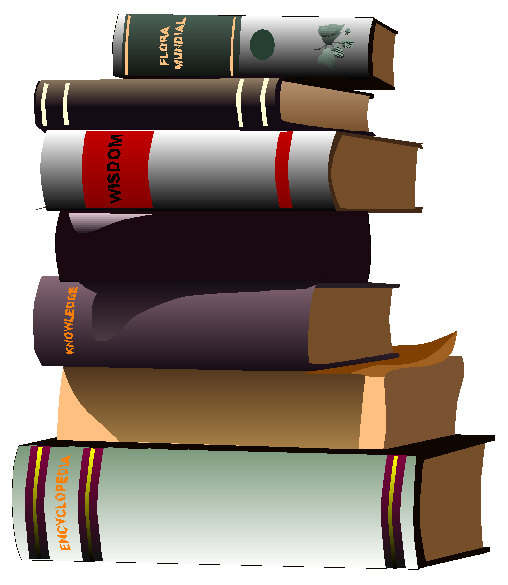

You're at: https://57296.neocities.org/b-n-m.html
Last worked on: May 20th, 2020
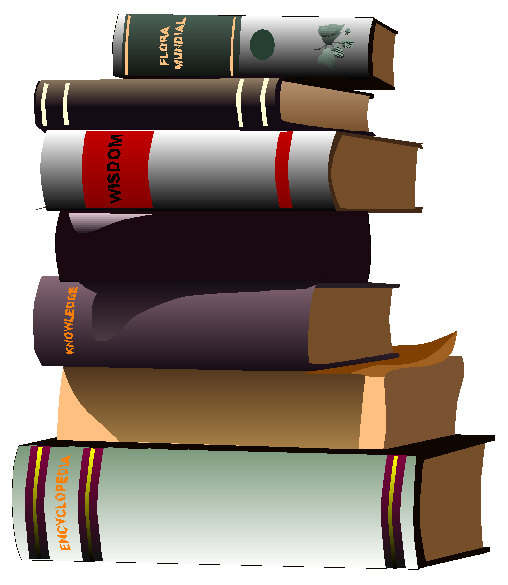

Perhaps you've noticed: VHS movies and old books are getting mighty cheap --at places like your local Goodwill store and public library book sales (thanks to DVDs, streaming, e-books and falling readership). The bulk of them (after the newer and the coffee table titles get winnowed out) go for 50 cents or maybe a dollar a bag. The big Goodwill VHS bin here offers any title at 5 for a dollar.
No VHS player at home? --No problem: deluxe, 4 head recording players can be had for $10 to $15. The results look better than ever on your HD flat screen (use the "AV" inputs). Sure: there are left and right bars (instead of big bars top and bottom from your newer 16:9 ratio DVD titles) --but: you're allowed to fast forward through all the preview and promotional stuff on the leader, Your whole effort amounts to simply giving the VHS cassette a little push. The player plays, rewinds, ejects and turns itself off (gosh).
* Suggestions for playing an old VHS cassette:
~ It was widely expected that magnetic tape media would fail after 15 or so years, but I've never seen this to happen. VHS cassettes are, of course, vulnerable to magnets, moisture, fungus, dirt and mechanical damage. (Don't try to play cassettes with obvious damage unless you properly splice out problems.)
~ Use the common AV connections ("RCA Jacks", like those on the right in the above photo) --not the player's VHF channel 3 output. (Don't worry about other options --like "S-Video".) Choose the "AV Input" option via your TV's remote control.
~ Examine the cassette (though the transparent window on top) for damage and fungus growth. If it looks irregular, toss the cassette.
~ Fast forward it all the way though (no: not in Play mode) and let it rewind. That gets rid of stickiness, static electricity, non-adhesive debris, reveals breaks and failed splices.
~ Let the cassette play (or fast forward it) through all the introductory stuff, then eject and restart it at the beginning of the main feature. That optimizes the engagement your VHS player's automatic tracking adjustment.
~ If the sound and image still isn't perfect,
run the player's remote tracking buttons up and down. If you see no "Tracking"
adjustment, use the "Channels" up and down to get at it --on the player
itself if needs be.
![]()
For more about the potential of used (or new) books,
go to "The 2-Way Book". Also:
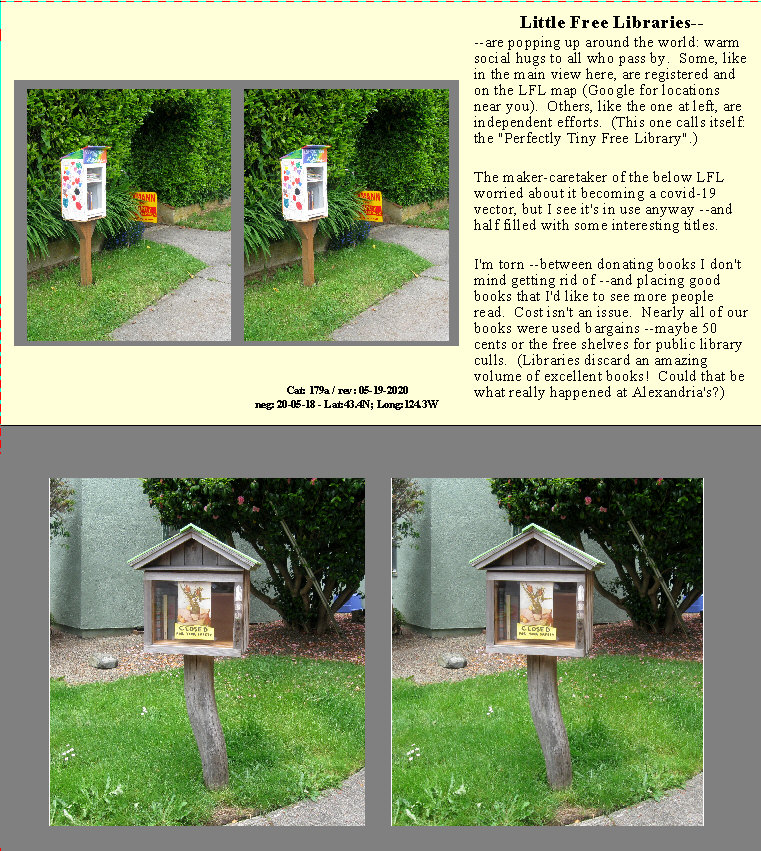
![]()